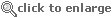|  |

| |
 |
  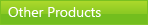 |
 |
Blackberry Trackball Replacement Part - OEM
You will get 2
Items.
Complete parts for Blackberry trackball / roller ball repair replacement. If you are having problems with your Blackberry navigating trackball such as can not select when pushing down the trackball, can not navigate left or right, you shake the phone and navigation still not function properly anymore, these do it yourself parts will replace the faulty broken trackball. With a few easy installations steps you will be able to repair the problem. Your Blackberry navigation function will perform brand new like when you first got the phone.
GUIDE :
1) Power OFF your mobile phone.
2) Insert the pry tool just right outside the ring op right corner.
3) Slowly pry up the ring, remove it from the trackball assembly.
4) Then remove the trackball and base, just flip the phone over and tap at the
back of the phone and trackball will drop down.
5) Take the new trackball and put it back down into the phone, make sure the two
very small latches are going in on the sides.
6) Then insert the ring, align the legs of the ring at 9 o'clock, 6 o'clock, and
3 o'clock.
7) Make sure ring well snapped in and secured.
8) Power the phone back on and try to navigate with the trackball.
Item 1: magnetic
base containing the roller ball.
Item 2: the silver / chrome ring that will hold the item 1.
Compatible:
Blackberry Pearl 8100, 8120, 8130. Blackberry Curve 8300, 8310, 8320, 8330,
8350i. Blackberry 8800, 8820, 8830 provided by AT&T, T-Mobile, Verizon, Sprint,
Alltell cell phone wireless carriers or by any wireless carriers.
Condition: Brand New. Original, OEM.
NOTE : we will not be responsible for damages due to improper installation, the instruction provided for references of an idea how to do the replacement / repair work only, the instruction is not a guarantee working procedure for everyone. Please contact us if you have any problems / questions.